English GD version
English GD version(ArialFont and Lua GD is required.)
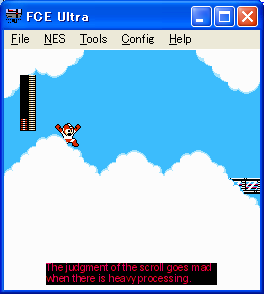
It is subtitled LuaScript in RockMan 2 TAS for the explanation.
English GD version
English GD version(ArialFont and Lua
GD is required.)
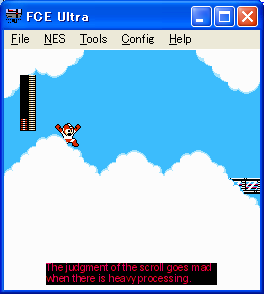
*Preparation
1:You download Lua GD named "lua-gd-2.0.33r2-win32.zip"
http://luaforge.net/frs/?group_id=90&release_id=435
2:The file is put in the folder of FCEU when exstracting.
3:FCEU->config->video->Drawing Area
The setting is adjusted to 0 and 239.
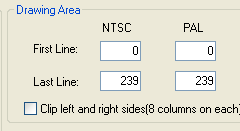
*Execute
1:You open Rockman2.
2:You stop temporarily.
3:Our fcm is opened.
4:The LuaScript file is opened.
5:enjoy!
*TroubleShooting
Please change the font path if the character is not displayed.
You open LuaScript and please change the font name as follows.
font_name = "ARIAL" -> font_name =
"C:/WINDOWS/Fonts/ARIAL.TTF"
-> font_name = "C:/WINNT/Fonts/ARIAL.TTF"
日本語GDバージョン
日本語 GD バージョン(MSPgothicフォントとLuaGDが必須)
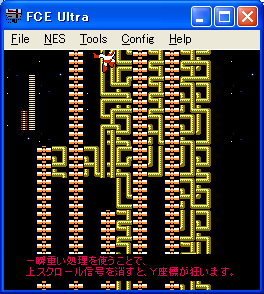
*準備
1:LuaGDをダウンロードする。Windowsの場合「lua-gd-2.0.33r2-win32.zip」をダウンロード
http://luaforge.net/frs/?group_id=90&release_id=435
2:解凍してファイルをFCEUのフォルダにいれる
3:FCEUを開いて、config->video->Drawing Areaの設定を下記のようにします。
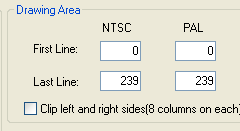
*実行
1:ロックマン2を開く
2:一時停止する
3:今回のTASのfcmを開く
4:LuaScriptを開く
5:それではお楽しみください
*トラブルシューティング
もし文字がうまく表示されないなら、フォントパス指定を変更してみてください。
LuaScriptを開いて、以下の箇所を書き換えてみてください。
font_name = "MSPgothic"
↓
font_name = "C:/WINDOWS/Fonts/MSPgothic.ttf" または、font_name = "C:/WINNT/Fonts/MSPgothic.ttf"
guil.text version
English gui.text version
(When there is no font, and GD doesn't move well, you use this version)
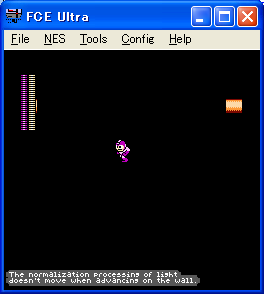
*Execute
1:You open Rockman2.
2:You stop temporarily.
3:Fcm is opened.
4:The LuaScript file is opened.
5:enjoy!